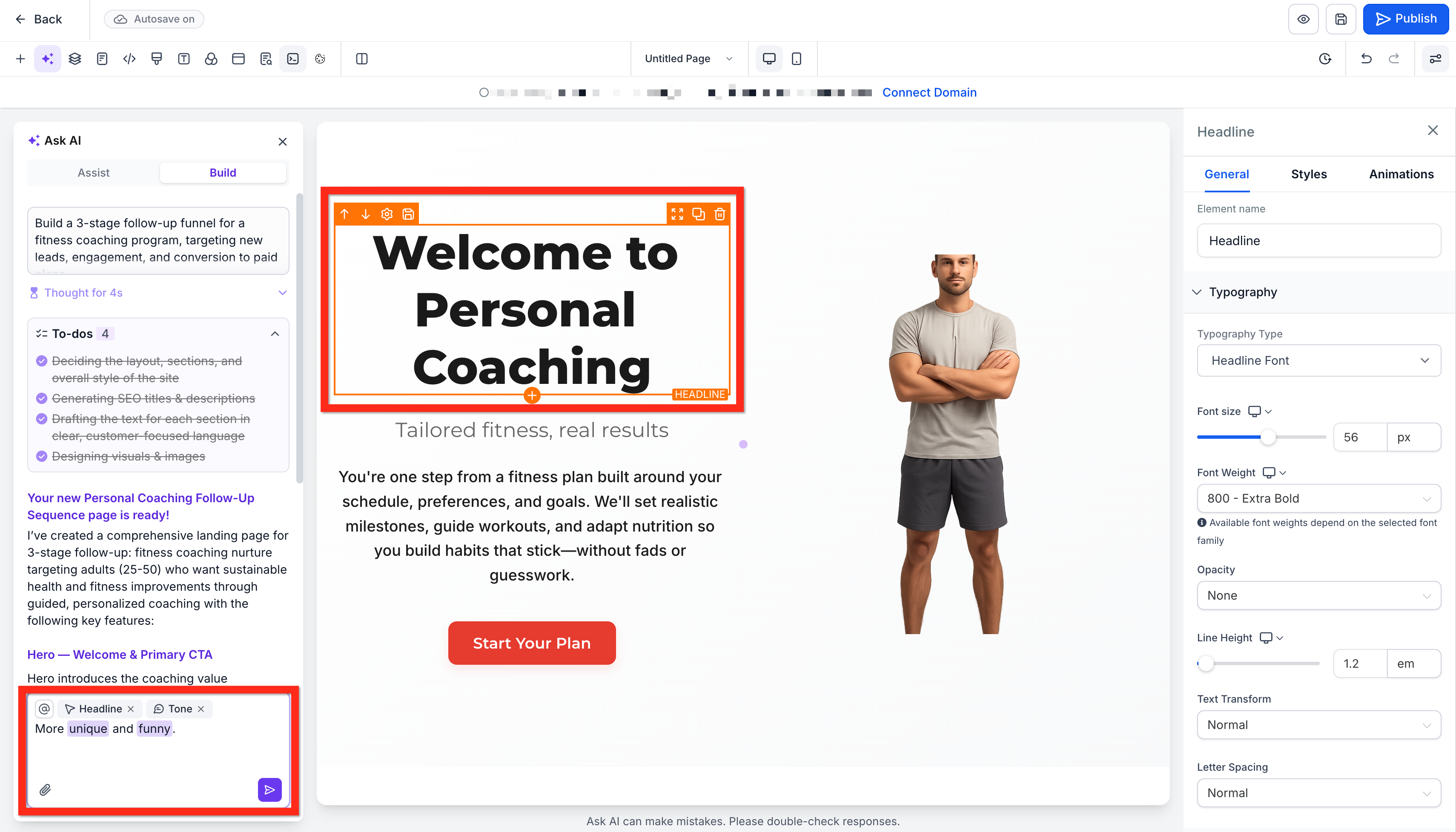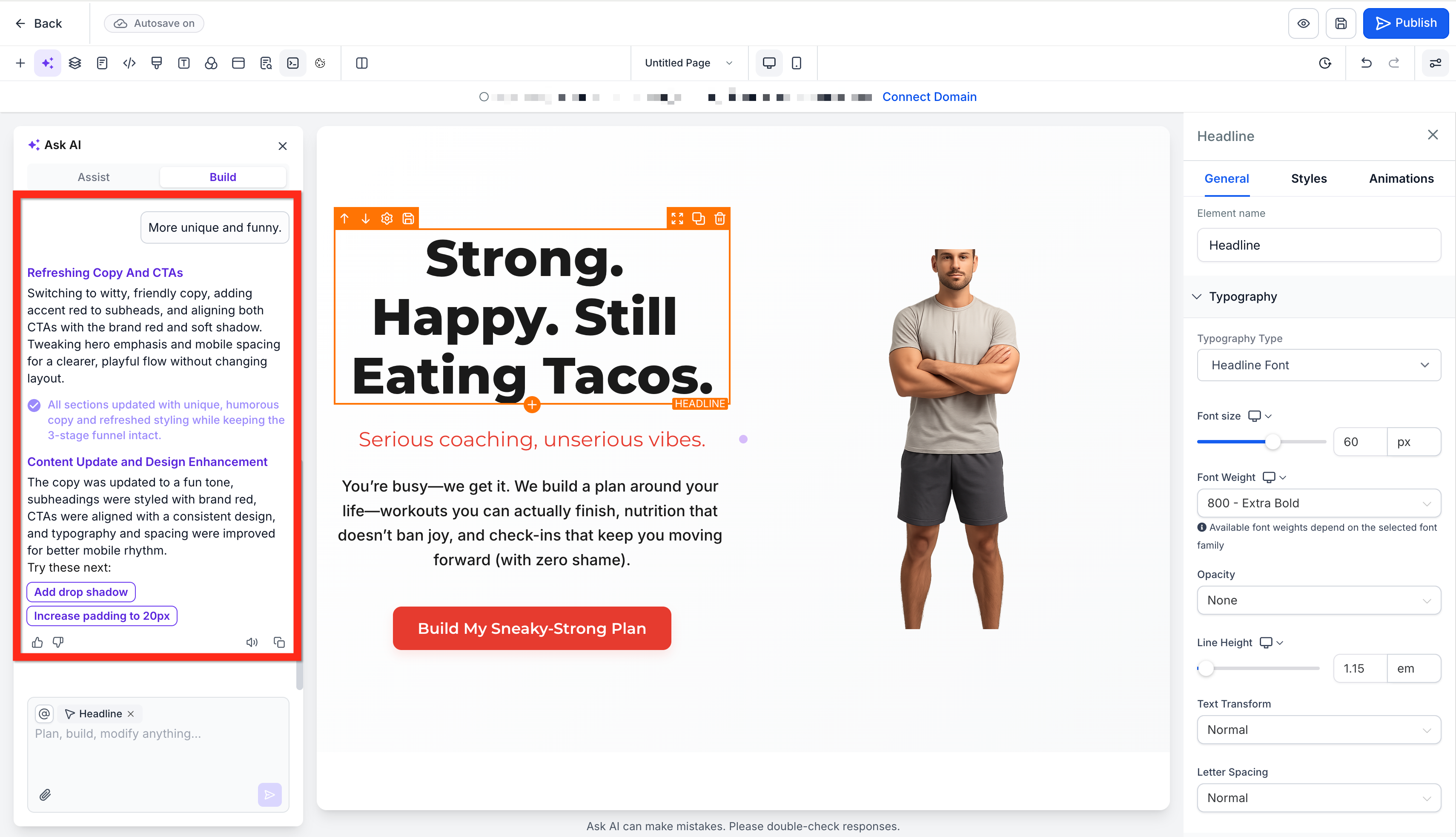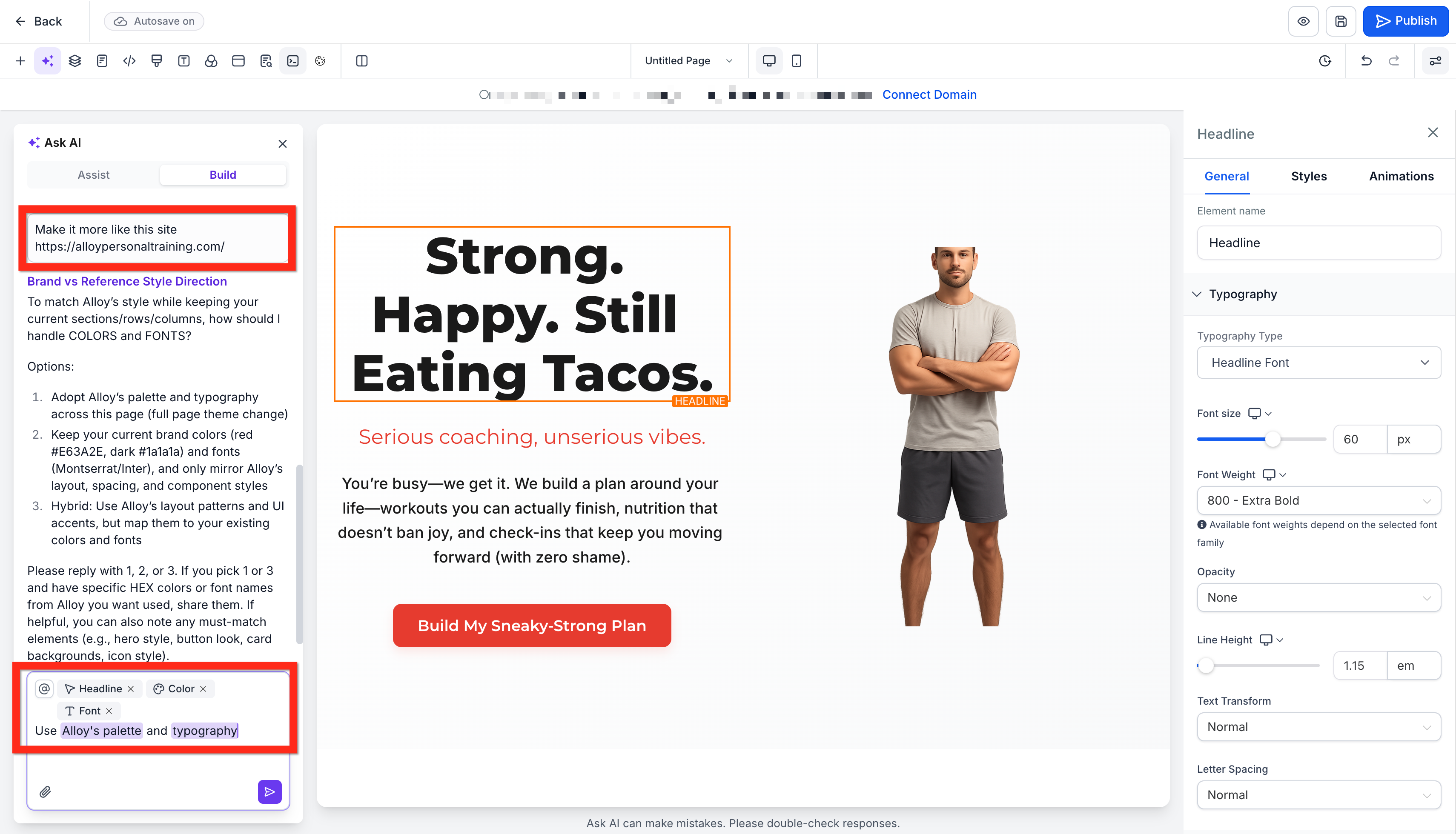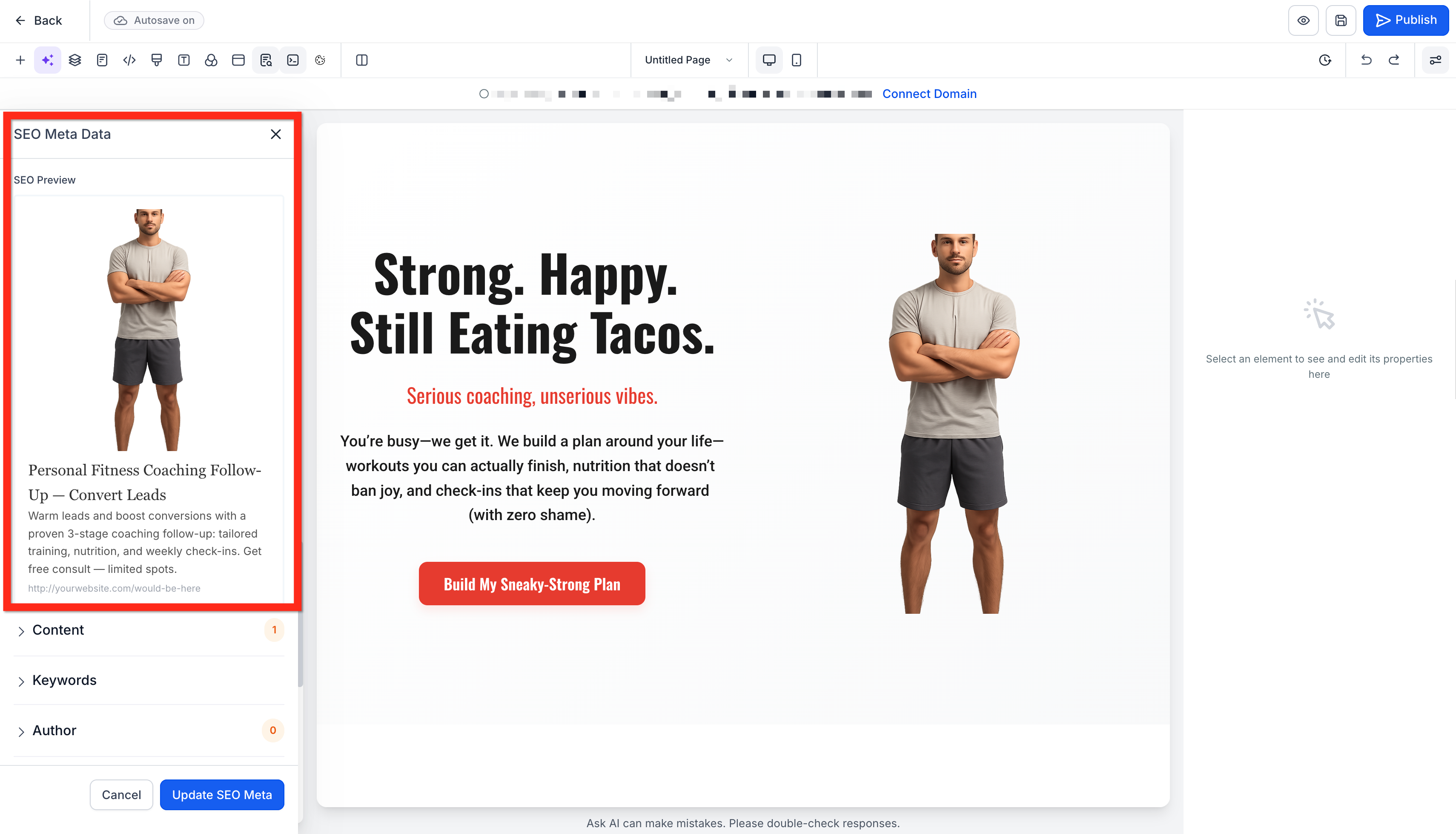What is Funnels & Websites AI?
Funnels & Websites AI is Funnelsdone's next-generation page builder that uses generative AI to design funnel and website pages from a simple prompt. Choose a guided template experience (Assist), describe your own vision (Build), or chat live with the AI to refine copy, layouts, and images—while traditional builder settings remain a click away.
Multi-page AI generations are coming soon! For now AI generates one page at a time.
Key Benefits of Funnels & Websites AI
- Launch pages up to 10× faster by letting AI generate copy, images, and layouts automatically.
- Eliminate guesswork with niche-specific presets that follow proven conversion practices.
- Make real-time tweaks via chat instead of hunting through menus.
- Import the look and feel of any URL or screenshot to stay on-brand instantly.
- Auto-generate SEO-friendly titles and descriptions for better search visibility.
- Keep builder controls and AI tools side-by-side for a seamless workflow.
Assist Mode
Assist Mode provides a step-by-step wizard. Select your industry, funnel goal, audience, language, tone, and preferred layout, and the AI produces a complete, editable draft—including copy, images, and color themes—so you can publish within minutes.
Build Mode
Build Mode gives experienced marketers total freedom. Type exactly what you want (e.g., “three-page funnel for an orthodontist with a before-and-after gallery and consultation form”), and the AI builds the structure, sections, and placeholder content to match your description.
AI + Settings, Side-by-Side
Traditional design controls (spacing, fonts, colors) remain in the right-hand sidebar, while the AI chat panel stays open on the left. You can update padding or brand colors manually, then ask the AI to rewrite copy—all without leaving the page.
Import from Any Link or Image
Paste a public URL or upload an inspiration screenshot, and Funnels & Websites AI extracts the visual theme and layout to create a new Funnelsdone page that matches the source design.
SEO
The builder auto-fills meta titles, descriptions, and image alt text with keyword-rich suggestions, giving every page a solid SEO foundation before you even click Publish.
Creating Your First AI Funnel or Website
- Open Sites → Funnels (or Websites) and click + New.
- Choose “AI (beta)” to open the mode selector.
- Pick Assist for guided setup or Build for free-form prompts.
- Complete the wizard or enter your description, then click Generate.
- Use Chat Mode to refine copy, images, or layout on the fly.
- Review SEO suggestions in the page settings panel before publishing.
Frequently Asked Questions
Q Can I still edit pages manually after AI generates them?
A Yes. All elements remain fully editable in the standard builder.
Q Does Funnels & Websites AI cost extra?
A Each sub-account receives the first five generations free; additional AI builds are $0.99 each or are covered by the AI Employee unlimited add-on.
Q Can I import pages from external sites like WordPress or ClickFunnels?
A Not yet. The current import tool only ingests URLs or pages hosted inside funnelsdone.
Q Will changing imported content affect the original page?
A No. Edits you make to an imported layout are independent and never overwrite the source.
Q Does the AI understand different languages and brand tones?
A Yes. Assist Mode supports multiple languages and lets you set a friendly, professional, or humorous tone.